Update Notice (2.04)
A new update has been released for Gran Turismo 5.
The main contents of the update are as follows:
- Improved the performance of online races to provide a better racing experience. However, please note that using voice chat by 12 or more players can reduce screen refresh intervals.
- Reduced wobbling of the screen when using the Chase view. (The Chase view is when the car is viewed from the rear during races and replays, selected by switching views using the SELECT button)
- Electric cars (opponent cars and your cars in B-Spec) will now pit-in automatically to recharge the battery.
- Reduced the amount of steering pull when using force feedback steering wheel controllers in banks of tracks such as the Special Stage Route X Oval.
- The initial force feedback of Logitech steering wheel controllers when driving formula cars, has been made milder, and was adjusted to make it easier to drive in a straight line.
Applicable controllers: Driving Force™ GT, G25 Racing Wheel、G27 Racing Wheel, GT Force®Pro, GT Force®、Driving Force™, GT Force®RX and Driving Force Wireless
Applicable cars: Red Bull X2011, Red Bull X2010, Ferrari F10, Ferrari F2007, Formula Gran Turismo
[Correction of Known Issues]
- Fixed an issue where speedometer, position and/or best lap time is sometimes not displayed on the 2nd player side of the 2P Split Screen.
- Fixed an issue where exhaust noise is heard even after changing from a combustion engine car to an electric car in the same online race.
- Fixed an issue where if the game is started without signing in online and then saved, the cars and tracks included in the Racing Car Pack and Course Pack would become unusable.
- Fixed an issue where electric cars would not recharge in the pit and become immobile.
- Fixed an issue where when the oil of the Toyota Prius was changed in GT Auto, the motor ceased to function correctly.
- Improved the force feedback of the Guillemot Thrustmaster T500 RS, where the 10 level adjustment of feedback force (Especially when using the X2010 and X2011) was not working effectively. Also improved a condition where it was difficult to drive in the intended path.
- Improved the force feedback for the Logitech Driving Force™ GT, G25 Racing Wheel, G27 Racing Wheel and GT Force®Pro, where the 10 level adjustment of Feedback Force (Especially when using the X2010 and X2011) was not working effectively.
[To Check Your Current Version]
To check the version of your software, press the "Manual" button at the bottom of the main menu screen. The version number will be located on the upper left of the index page in this manual.
If the number starts with "Ver. 2.04", you are playing the latest version of the game.
If not, please press the PS button and quit the game. The game will be updated automatically when you restart it with your PS3™ system connected to the internet.
-
Announcing the 'Gran Turismo World Series' 2026 Live Events Locations and More! Online Qualifiers Start On 14 January!
We are pleased to announce more details about the 'Gran Turismo World Series' 20...
-
Announcing the 'Gran Turismo World Series' 2026! Four Live Events Starting with Abu Dhabi in March
We are pleased to announce the opening of the 'Gran Turismo World Series' 2026, ...
-
To all World Finals – Fukuoka ticket holders
Thank you for purchasing a ticket to the World Finals in Fukuoka.
-
Co-Streamers Wanted! All Hands on Deck for the World Finals in Fukuoka!
The 'World Finals', the finale of the 'Gran Turismo World Series' 2025, will be ...
-
Receive Two 'Series Champion Livery' Race Car Tickets With the 'Gran Turismo World Series' 2025 World Finals - Fukuoka 'Viewers Gift' Campaign!
The 'Gran Turismo World Series' 2025 World Finals will take place on Saturday, 2...
-
Receive up to 2,000,000 In-game Credits with the 'Gran Turismo World Series' 2025 World Finals – Fukuoka 'Predict the Series Champions' Campaign!
The 'Gran Turismo World Series' 2025 World Finals will take place on Saturday, 2...