"Broadcast Mode" Added to Sound Volume Settings
Broadcast Mode has been added to Gran Turismo 7 with Update 1.07, which was implemented on Thursday, March 17.
What Broadcast Mode does is remove all music tracks that can potentially trigger copyright-infringement notices on the BGM playlist when streaming gameplay footage of Gran Turismo 7 on YouTube.
Please note that while Broadcast Mode is enabled, some of the Music Rally or Music Replay tracks will not be available.
Broadcast Mode can be enabled by going to [GT Menu] > [Options] > [Global] > [Sound Volume] and setting [Broadcast Mode] to On.
Players who still receive copyright-infringement notices from YouTube after enabling Broadcast Mode are encouraged to report it by completing the form at https://forms.office.com/r/DzhdSQc3yx
We apologize for any inconvenience.