Online Races
How to Create a Room 2

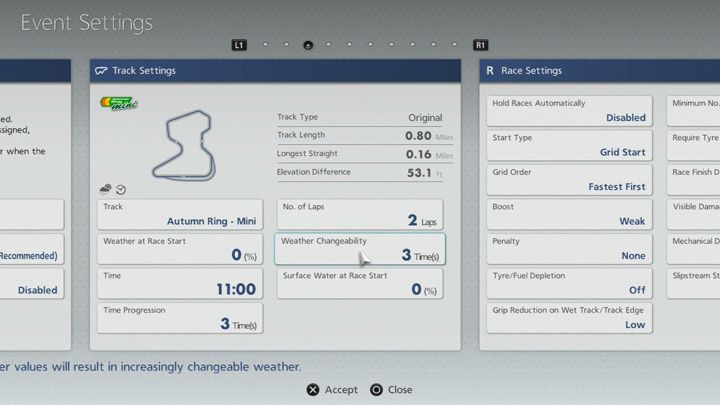
*The online services for “Gran Turismo 6” have been terminated. This function can no longer be used in-game.
Continued from the previous page, "How to Create a Room 1". The settings that can be adjusted in each block on the Room Creation screen are as follows:
3. Track Settings
- ・Track
- Set the track used in the event.
- ・Weather at Race Start
- Set the weather at the start of the race. At 0%, conditions will be perfect, but the larger the value, the worse conditions will be at race start, ranging from overcast, through light rain to full wet conditions. Once the race has started, the weather will begin to change at random.
- ・Time
- Choose the time of day at which the race takes place (dawn, daytime, night etc.) This setting can only be changed for some tracks.
- ・Time Progression
- Choose how quickly time passes during a race. The greater this number is, the faster time passes during a race. This setting is only available for some tracks.
- ・No. of Laps
- Set the number of laps over which the race will take place.
- ・Weather Changeability
- Defines the speed at which weather changes over the course of a race. When set to "Fixed", the weather will not change at all, while higher values will result in increasingly changeable weather.
- ・Surface Water at Race Start
- Adjusts how wet the track surface is at the start of the race. At 0%, the track is completely dry. As the value increases, the more water is present on the track, and the more slippery it will become. The road condition after the race starts will be dictated by factors such as the settings for "Weather at Race Start" and "Weather Changeability".
- "Qualifier Settings" is only displayed when you select "Practice/Qualifier/Race" or "Practice/Qualifier/Endurance Race" in "Basic Settings".
- ・Race Format
- Select "Race Alone" to take part in the event with other cars visible only as ghosts that cannot be bumped into. You can hide the ghost cars by pressing the Ghost On/Off button (the up directional button if you are using default settings). Select "Race Together" to take to the track en masse.
- ・Start Type
- Select how qualifying starts. Choose from either "Final Corner Start" or "Pit Start".
- ・Time Limit
- Set the time limit for qualifying.
- "Race Settings" is displayed when you select "Practice/Qualifier/Race", "Practice/Race", "Practice/Endurance Race" or "Practice/Qualifier/Endurance Race" in "Basic Settings".
- ・Hold Races Automatically
- Sets the number of minutes that will pass before a race starts automatically. When this feature is enabled, the timer will be reset when a race finishes, and another race will begin.
- ・Start Type
- Choose how the race will start. A grid start takes place from a standstill. A grid start with false start check also takes place from a standstill, and drivers must keep their foot on the brake until the moment the race starts or they will be flagged for a false start. A rolling start takes place while the cars are moving, and a double-file rolling start takes place while the cars are moving in two columns. The start types available depend on the track.
- ・Grid Order
- Decide on the order in which cars line up when starting from the grid. If you select “Fastest First”, cars will line up in the order of their qualifying times, from the fastest to the slowest, and if you select “Slowest First”, they will line up in the reverse order. If you choose “Grid Based on Previous Race Results”, cars will line up in the order in which they finished in the previous race, from the fastest to the slowest, and if you select "Reverse Grid Based on Previous Race Results", they will line up in the reverse order.
- ・Boost
- Select the level of boost that will be applied to slower cars.
- ・Penalty
- Define how severely penalties for collisions, leaving the track etc. will be judged. Penalised cars are temporarily unable to touch other cars, and will have their engine power limited. Penalised cars will appear semi-transparent to other cars.
- ・Tyre/Fuel Depletion
- Simulates tyre and fuel depletion over the course of a race. Tyres will deteriorate more quickly the softer they are, and the more stress is placed on them by the driver. The more tyres deteriorate, the lower their grip will become. Fuel depletion changes depending on engine output. The longer the accelerator is held down, the more fuel will be used. If fuel is completely depleted, the engine will stop.
- ・Grip Reduction on Wet Track/Track Edge
- Set the amount of grip that is lost when driving on wet roads or the outer edges of the track (green zones, etc.). When set to "Low", the amount of grip lost will be less than in real life. When set to "Real", the road will become very slippery in wet conditions, and it will be very easy to lose grip on the edges of the track.
- ・Minimum No. of Pit Stops
- Set the minimum number of pit stops that must be taken during the race. Any driver that does not make the minimum number of pit stops will incur a penalty at the end of the race.
- ・Require Tyre Type Change
- Choose whether or not a tyre change is required during a race. If this setting is activated, drivers who do not change tyre type during the race will incur a penalty.
- ・Race Finish Delay
- Sets the amount of time between the player in first place crossing the finish line and the race ending. If this time is too short, players in 2nd, 3rd etc. place may not reach the finish line before the race ends. The default setting is 30 seconds.
- ・Visible Damage
- Set whether car damage is displayed or not.
- ・Mechanical Damage
- Choose the amount of damage that will be inflicted on the engine, wheels etc. by collisions and crashes, from one of the three settings described below. When mechanical damage is inflicted, it may cause wheels to wobble and rattle, prevent the car from travelling in a straight line, or stop the engine from working properly. Parts that have been damaged will be displayed on the on-screen damage indicator.
- None: Only external damage will be inflicted. Mechanical damage will not be inflicted, but external damage may still disrupt the car's aerodynamics, preventing the car from travelling in a straight line and reducing top speed.
- Light: External damage and mechanical damage will both be inflicted. Mechanical damage will be automatically repaired after a short amount of time has passed.
- Heavy: External damage and mechanical damage will both be inflicted, even after a mild impact. Damage will only be repaired if you perform a pit stop.
- ・Slipstream Strength
- Sets the strength of the slipstream generated by cars. Slipstream is a force that sucks a car closer to the car in front of it when travelling at high speeds - an effect caused by differences in air pressure. Select "Strong" for a strong slipstream effect, and "Weak" for a weaker effect. For an even weaker slipstream effect, select "Real". Selecting either "Weak" or "Real" will lessen the effects of slipstream, while at the same time replicating the loss of downforce on the slipstreaming car that occurs in real life.
- Select "Time Trial" from the Room Mode section of Basic Settings to display "Time Trial Settings".
- ・ Race Format
- Set the format for the Time Trial. Select "Race Alone" to take part in the event with other cars visible only as ghosts that cannot be bumped into. You can hide the ghost cars by pressing the Ghost On/Off button (the up directional button if you are using default settings). Select "Race Together" to take to the track en masse.
- ・Time Limit
- Set the time limit for the time trial.
- ・Hold Events Automatically
- Sets the number of minutes that will pass before a race starts automatically. When this feature is enabled, the timer will be reset when a race finishes, and another race will begin.
- ・Penalty
- Define how severely penalties for collisions, leaving the track etc. will be judged. Penalised cars are temporarily unable to touch other cars, and will have their engine power limited. Penalised cars will appear semi-transparent to other cars.
- ・Grip Reduction on Wet Track/Track Edge
- Set the amount of grip that is lost when driving on wet roads or the outer edges of the track (green zones, etc). When set to "Low", the amount of grip lost will be less than in real life. When set to "Real", the road will become very slippery in wet conditions, and it will be very easy to lose grip on the edges of the track.
- ・Tyre/Fuel Depletion
- Simulates tyre and fuel depletion over the course of a race. Tyres will deteriorate more quickly the softer they are, and the more stress is placed on them by the driver. The more tyres deteriorate, the lower their grip will become. Fuel depletion changes depending on engine output. The longer the accelerator is held down, the more fuel will be used. If fuel is completely depleted, the engine will stop.
- ・Visible Damage
- Set whether car damage is displayed or not. If you want to keep your car looking pristine, set this to Off.
- Select "Drift Trial" from the Room Mode section of Basic Settings to display "Drift Trial Settings".
- ・Race Format
- Set the format for the Drift Trial. Select "Race Alone" to take part in the event with other cars visible only as ghosts that cannot be bumped into. You can hide the ghost cars by pressing the Ghost On/Off button (the up directional button if you are using default settings). Select "Race Together" to take to the track en masse.
- ・Start Type
- Select how the Drift Trial starts. Choose from either "Final Corner Start" or "Pit Start".
- ・Time Limit
- Set the time limit for the drift trial.
- ・Hold Events Automatically
- Sets the number of minutes that will pass before a race starts automatically. When this feature is enabled, the timer will be reset when a race finishes, and another race will begin.
- ・Grip Reduction on Wet Track/Track Edge
- Set the amount of grip that is lost when driving on wet roads or the outer edges of the track (green zones, etc). When set to "Low", the amount of grip lost will be less than in real life. When set to "Real", the road will become very slippery in wet conditions, and it will be very easy to lose grip on the edges of the track.
- ・Visible Damage
- Set whether car damage is displayed or not. If you want to keep your car looking pristine, set this to Off.
- Select "Free Run" from the Room Mode section of Basic Settings to display "Free Run Settings".
- ・Penalty
- Define how severely penalties for collisions, leaving the track etc. will be judged. Penalised cars are temporarily unable to touch other cars, and will have their engine power limited. Penalised cars will appear semi-transparent to other cars.
- ・Tyre/Fuel Depletion
- Simulates tyre and fuel depletion over the course of a race. Tyres will deteriorate more quickly the softer they are, and the more stress is placed on them by the driver. The more tyres deteriorate, the lower their grip will become. Fuel depletion changes depending on engine output. The longer the accelerator is held down, the more fuel will be used. If fuel is completely depleted, the engine will stop.
- ・Grip Reduction on Wet Track/Track Edge
- Set the amount of grip that is lost when driving on wet roads or the outer edges of the track (green zones, etc). When set to "Low", the amount of grip lost will be less than in real life. When set to "Real", the road will become very slippery in wet conditions, and it will be very easy to lose grip on the edges of the track.
- ・Visible Damage
- Set whether car damage is displayed or not. If you want to keep your car looking pristine, set this to Off.
- Select either "Practice/Endurance Race" or "Practice/Qualifier/Endurance Race" from the Room Mode section of Basic Settings to display "Endurance Race Settings".
- ・Time Limit
- Set a time limit for the race. The minimum time limit is 10 minutes, the maximum 24 hours.
4. Qualifier Settings
5.1 Race Settings
5.2 Time Trial Settings
5.3 Drift Trial Settings
5.4 Free Run Settings
5.5 Endurance Race Rettings
Continued on the "How to Create a Room 3" page.

- © 2016 Sony Interactive Entertainment Inc. Developed by Polyphony Digital Inc.
Manufacturers, cars, names, brands and associated imagery featured in this game in some cases include trademarks and/or copyrighted materials of their respective owners. All rights reserved. Any depiction or recreation of real world locations, entities, businesses, or organizations is not intended to be or imply any sponsorship or endorsement of this game by such party or parties. "Gran Turismo" logos are registered trademarks or trademarks of Sony Interactive Entertainment Inc.
