How to Use the Controller
Basic Race Controls

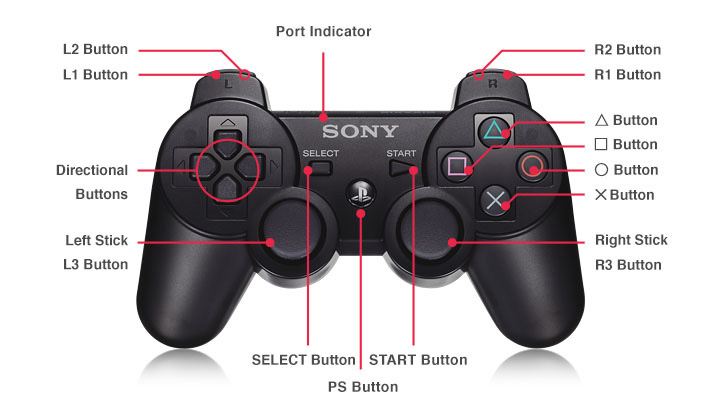
The default basic race controls are listed below:
- Accelerate: X button/right stick - Up
- Brake: square button/right stick - Down
- Reverse: triangle button
- Steering: left stick - Left/Right, Left/Right Buttons
- Change View: SELECT button
- Rear View: L1 button
- Show/Hide Ghost: Up Button
- Pause: START button
- Gear Up: R2 button
- Gear Down: L2 button
- Nitro: R1 button
- Quit Game/Switch Vibration Function On/Off: PS button
You can change which controls have been assigned to which buttons/sticks by going to Options -> Wireless Controller -> Configure Controls. Please note that the horn, handbrake and windscreen wipers are not initially assigned to any button or stick.
The RA (Real-time Adjustment) Function
The Wireless Controller allows you to change various driving options and settings while you race. This is known as the "RA (real-time adjustment) function". To use the RA function, go to Options -> Wireless Controller -> Configure Controls (Player 1/2), then assign the RA function to your preferred button. The following settings can be changed using the RA function:
- Traction Control
- Centre Differential Torque Distribution
- Active Stability Management (ASM)
- ABS
- Front Brake Balance
- Rear Brake Balance

- © 2016 Sony Interactive Entertainment Inc. Developed by Polyphony Digital Inc.
Manufacturers, cars, names, brands and associated imagery featured in this game in some cases include trademarks and/or copyrighted materials of their respective owners. All rights reserved. Any depiction or recreation of real world locations, entities, businesses, or organizations is not intended to be or imply any sponsorship or endorsement of this game by such party or parties. "Gran Turismo" logos are registered trademarks or trademarks of Sony Interactive Entertainment Inc.
