Cars
Selecting a Car


Dealerships
At the Dealerships, you can search for cars by manufacturer before purchasing them.
After you select the Dealerships option, the available Dealerships will be divided into three broad categories: Europe, Asia-Pacific and North America. Use the directional buttons or the L1 button and the R1 button to select a Dealership. Select "Manufacturer List" in the top-left of the screen to directly find a specific manufacturer.
One you've selected a Dealership, the cars they have available will be displayed. Use the sort criteria in the top-left to change the order in which these cars are displayed.
Recommended Cars
Selecting "Recommended Cars" filters the cars that are displayed according to career mode class, racing category, and so on.
Recommended Cars are sub-divided as follows:
- Class: Cars that are suitable for each career mode class.
- Racing Category: Cars that can take part in each different racing category.
- Hot Cars: Cars that have attracted a high level of attention in events that are currently taking place. The line-up changes irregularly.
- Supercars: Cars that can take part in supercar races.
- Classics: Cars that can take part in classic car races.
Car Search
The "Car Search" feature allows you to search the dealerships for cars using criteria such as PP, performance, and price. A maximum of 200 cars can be displayed as search results, so please be sure to select search criteria that do not produce more than 200 results.
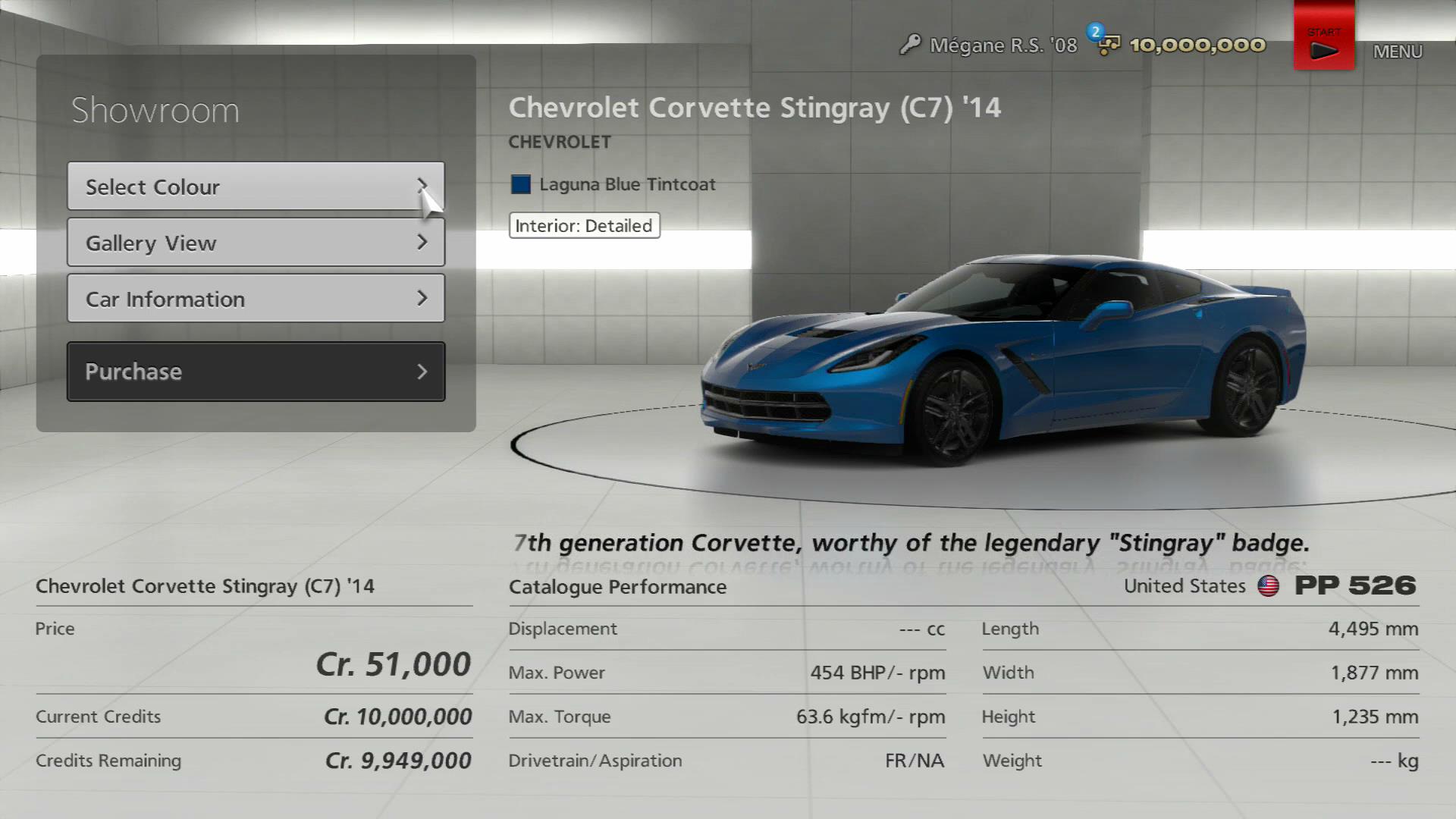
The Showroom Screen
Select a car from the Dealerships, Recommended Cars or Car Search and you will be taken to the Showroom Screen. On this screen you can see the car rotating on a turntable and view its price and catalogue features. You can also see whether or not the car has a detailed or simplified interior display.
The following options are available from the top-left of the Showroom Screen:
- Select Colour: Select the colour of the car's body.
- Gallery View: View the car's exterior in full-screen mode. (Some cars cannot be displayed in this mode.)
- Car Information: Display a description of the car.
- Purchase: Buy the car.
When you purchase a car, you will acquire the paint colour that matches its body colour. (There are some cars with which paint colours are not acquired.)

- © 2016 Sony Interactive Entertainment Inc. Developed by Polyphony Digital Inc.
Manufacturers, cars, names, brands and associated imagery featured in this game in some cases include trademarks and/or copyrighted materials of their respective owners. All rights reserved. Any depiction or recreation of real world locations, entities, businesses, or organizations is not intended to be or imply any sponsorship or endorsement of this game by such party or parties. "Gran Turismo" logos are registered trademarks or trademarks of Sony Interactive Entertainment Inc.
