GPS Visualiser
Auto-Fit Function

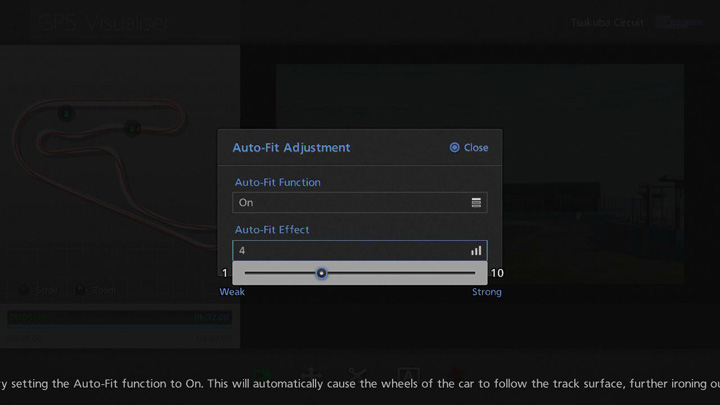
If you have failed to fix discrepancies between the in-game driving line and the line taken in the real run by using the "Adjust GPS Driving Path" option to move the line up, down, left or right, try setting the Auto-Fit function to On. This will automatically cause the wheels of the car to follow the track surface, further ironing out possible issues.
The larger the value selected for "Auto-Fit Effect", the more closely the car will follow the ideal driving line, but this may also cause it to differ significantly from the line that was actually followed.

- © 2016 Sony Interactive Entertainment Inc. Developed by Polyphony Digital Inc.
Manufacturers, cars, names, brands and associated imagery featured in this game in some cases include trademarks and/or copyrighted materials of their respective owners. All rights reserved. Any depiction or recreation of real world locations, entities, businesses, or organizations is not intended to be or imply any sponsorship or endorsement of this game by such party or parties. "Gran Turismo" logos are registered trademarks or trademarks of Sony Interactive Entertainment Inc.
