Tips for a Better Online Experience
While Gran Turismo 7 can be played by connecting the PlayStation®5 console and PlayStation®4 system to the internet by using either Wi-Fi or wired connections, we recommend a wired connection for a more stable environment.
In Gran Turismo 7, the quality of the environment depends on the NAT type and internet connection quality of the players, and this is displayed in the 'Room Settings' when creating a new room in the Lobby.
The connection quality is a guide of how much data can be transferred within a set amount of time, and the better the connection quality is, the better the experience of the participating players will be, with a realistic driving feel that shows little lag. The NAT Type is a categorisation of the IP address conversion feature of the broadband routers, but some types of NAT environments may not be suited for online racing.
Gran Turismo classifies the NAT types into the following three categories:
・ Type 1
The PlayStation®5 console or PlayStation®4 system is directly connected to the internet. This is the most suited for online racing.
・ Type 2
The PlayStation®5 console or PlayStation®4 system is connected to the internet through a router. Using UPnP and Port Forwarding, this provides almost the same connectivity as 'Type 1'. However, even if judged as being 'Type 2', there are cases in which you may not be able to participate in online races depending on the setup environment.
・ Type 3
These are cases other than 'Type 1' or 'Type 2.' Players whose connections have been identified as 'Type 3' may not be able to join online races.
If your connection quality is determined to be 'Very Poor' or if 'NAT Type 3' is detected, reducing the number of maximum participants in the Room Settings may increase your chances of having a better online race experience.
■ Regarding UPnP
・Enabling UPnP
If your console is going through a router, enabling UPnP can make your connection environment more suited for online racing. To enable the UPnP settings on your internet router, please refer to your router's instruction manual or contact your router manufacturer.
・ Port Numbers
Regarding port numbers used by the PlayStation™Network, please see the following:
PlayStation®Support