Options
Sound

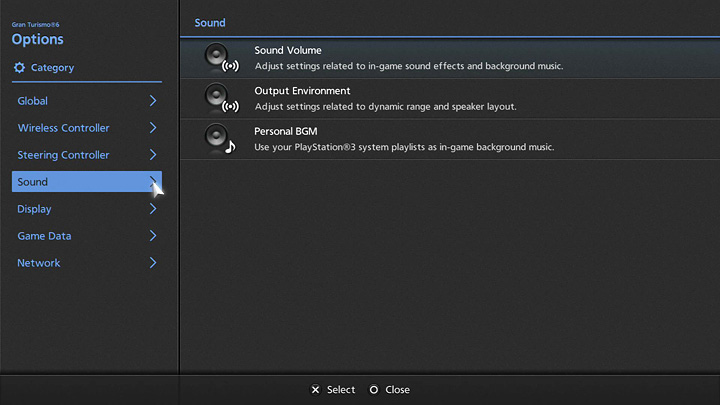
The following sound & BGM-related settings can be adjusted:
- Sound Volume
- Set the volume for the game's sound effects and BGM.
- Output Environment
- Adjust settings related to dynamic range and speaker layout. To enjoy Gran Turismo 6 in a 7.1 channel surround sound environment, please set "Speaker Layout" to "7.1ch Surround Sound".
- Personal BGM
- Adjust settings related to using your PlayStation®3 system playlists as in-game background music. The user BGM setting allows you to listen to the songs that are displayed in the "Music" section of your PlayStation®3 system's XMB™ while racing, browsing in-game menus, or viewing slideshows. The supported codes are ATRAC/AAC/MP3/WAV/WMA, and the supported sample rates are 48kHz/44.1kHz/22.05kHz. If you wish to listen to user BGM during an online race, please disable the voice chat feature.

- © 2016 Sony Interactive Entertainment Inc. Developed by Polyphony Digital Inc.
Manufacturers, cars, names, brands and associated imagery featured in this game in some cases include trademarks and/or copyrighted materials of their respective owners. All rights reserved. Any depiction or recreation of real world locations, entities, businesses, or organizations is not intended to be or imply any sponsorship or endorsement of this game by such party or parties. "Gran Turismo" logos are registered trademarks or trademarks of Sony Interactive Entertainment Inc.
