Online Races
How to Create a Room 3

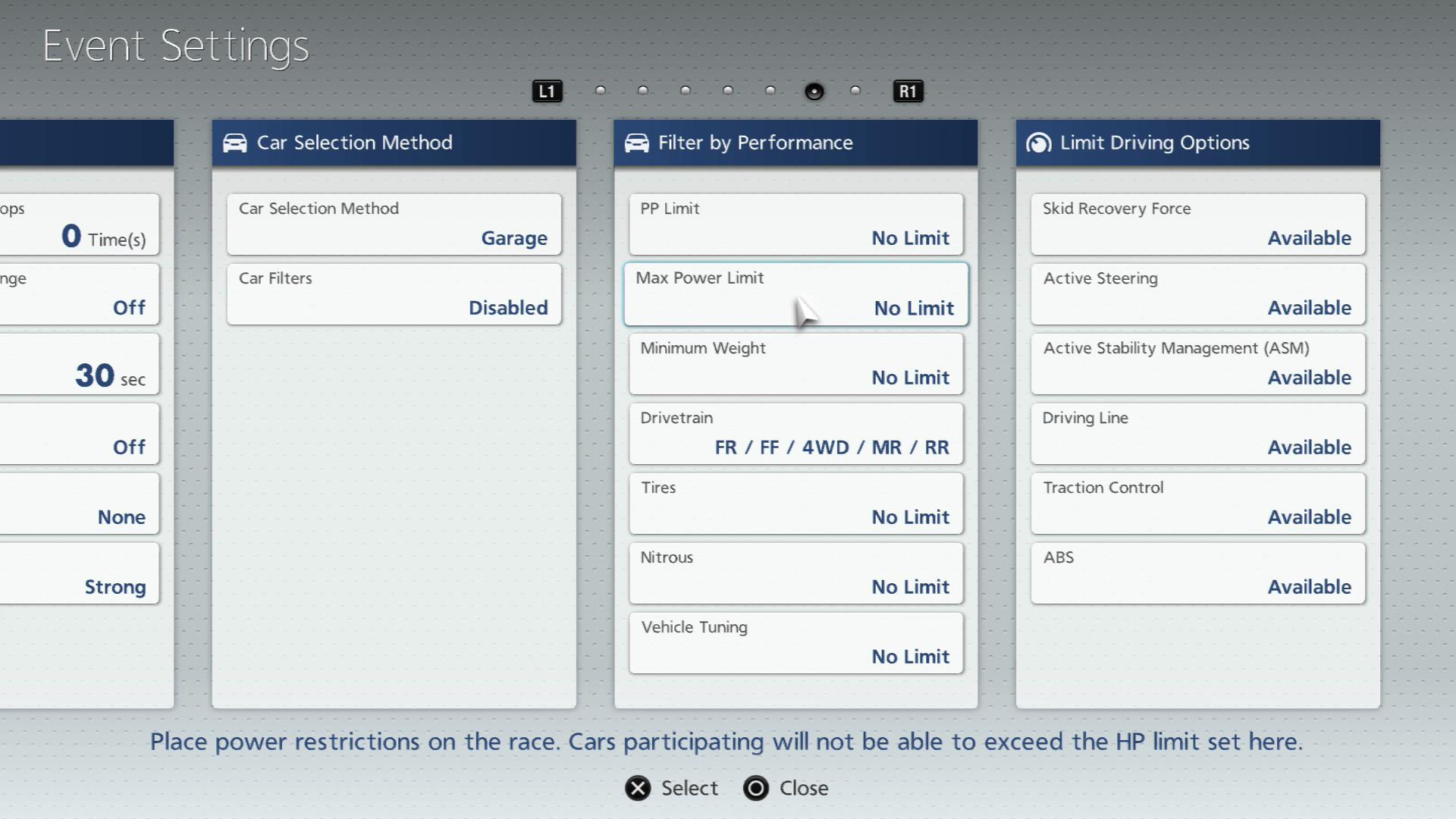
*The online services for “Gran Turismo 6” have been terminated. This function can no longer be used.
Continued from the previous page, "How to Create a Room 2". The settings that can be adjusted in each block on the Room Creation screen are as follows:
6. Car Selection Method
- ・Car Selection Method
- Choose whether to hold a race where cars are selected from players' garages, or hold a One-Make Race where the type of car that can be used is fixed. Select "One-Make" and the options listed in the next paragraph, "One-Make Car Selection", will be displayed.
- ・One-Make Model
- Choose which type of car can be used in a One-Make Race. The room owner can choose from a selection of cars especially chosen for One-Make Races. These cars are considered "loan cars", meaning that even if other players don't own that type of car, they will be loaned one for the duration of the race. Car Settings cannot be adjusted for cars loaned in this manner.
- ・PP Limit
- Set a Performance Point limit. Cars that exceed this limit will not be allowed to participate.
- ・Max Power Limit
- Place power restrictions on the race. Cars participating will not be able to exceed the horsepower limit set here.
- ・Minimum Weight
- Place weight restrictions on the race. Cars participating must weigh more than the limit set here.
- ・Drivetrain
- Restrict cars based on drivetrain. Tick the boxes next to the drivetrains you wish to allow.
- ・Tires
- Place restrictions on the tires that can be used during the race. Choosing a type of tire here will mean that no tires with higher grip can be equipped by competitors.
- ・Nitro
- If this is set to "Prohibited", only cars without nitrous fitted will be allowed to enter.
- ・Vehicle Tuning
- Set car tuning options. Select "Prohibited" to only allow cars that have not been modified since being purchased from the dealership to take part. Tyre changes, as well as a limited selection of other options (traction control, torque distribution, ASM, ABS, and front and rear brake balance), will not be restricted.
8. Limit Driving Options
- ・Skid Recovery Force
- Choose whether or not use of the Skid Recovery Force function is allowed. Set this option to "Prohibited" if you want to disallow use of the Skid Recovery Force function. When this function is disabled, it will be more difficult to control your car when the wheels slide.
- ・Active Steering
- Choose whether or not use of the active steering function is allowed. Set this option to "Prohibited" if you want to disallow use of the active steering function. When this function is disabled, steering control will become more severe when oversteer occurs.
- ・Active Stability Management (ASM)
- Choose whether or not use of the ASM function is allowed. Set this option to "Prohibited" if you want to disallow use of the ASM function. When this function is disabled, cars will be more prone to spinning out of control.
- ・Driving Line
- Choose whether or not use of the driving line display function is allowed. Set this option to "Prohibited" if you want to disallow use of the driving line display. Disabling this will require drivers to judge the ideal driving line for themselves.
- ・Traction Control
- Choose whether or not use of the traction control function is allowed. Set this option to "Prohibited" if you want to disallow use of the traction control function. When this function is disabled, it will be more difficult to control your car at full throttle and when exiting from corners.
- ・ABS
- Choose whether or not use of the ABS (anti-lock braking system) is allowed. Set this option to "Prohibited" if you want to disallow use of the ABS function. When this function is disabled, the wheels will lock more easily when braking, making your car harder to control.

- © 2016 Sony Interactive Entertainment Inc. Developed by Polyphony Digital Inc.
Manufacturers, cars, names, brands and associated imagery featured in this game in some cases include trademarks and/or copyrighted materials of their respective owners. All rights reserved. Any depiction or recreation of real world locations, entities, businesses, or organizations is not intended to be or imply any sponsorship or endorsement of this game by such party or parties. "Gran Turismo" logos are registered trademarks or trademarks of Sony Interactive Entertainment Inc.
