FAQ (Frequently Asked Questions)
How Do I Acquire Pre-Order Bonus Content?

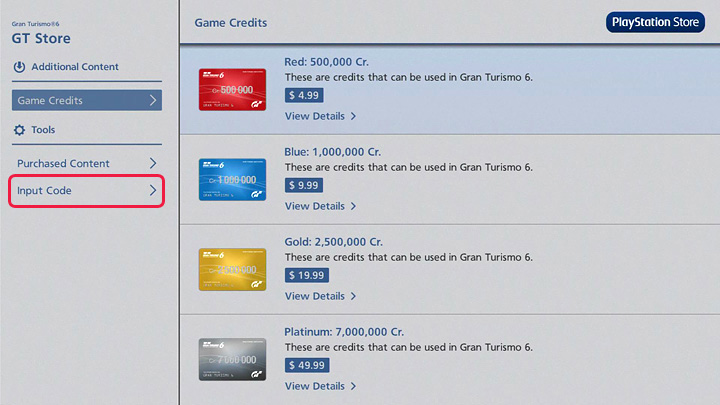
If you have a product code as a result of pre-ordering any version of Gran Turismo 6, you can acquire content using one of the methods listed below. The content acquired is the same regardless of the method you choose.
To acquire via the in-game GT Store:
After launching the game, select "GT Store" from the menu on the left side of the "My Home" screen. Next, select "Input Code", and input your product code. New cars will be added to your garage once the content has downloaded.
To acquire via the PlayStation®Store:
After exiting the game, or before launching it, access the PlayStation®Store from the PlayStation®3 system's XMB™, then select "Input Code" from the left side of the screen in order to input your product code. When the download is complete, exit the PlayStation®Store and launch Gran Turismo 6. New cars will be added to your garage.
※This content can be used by every account on your PlayStation®3 system.
※You will need a PlayStation®3 system that's connected to the internet as well as the latest version of Gran Turismo 6.

- © 2016 Sony Interactive Entertainment Inc. Developed by Polyphony Digital Inc.
Manufacturers, cars, names, brands and associated imagery featured in this game in some cases include trademarks and/or copyrighted materials of their respective owners. All rights reserved. Any depiction or recreation of real world locations, entities, businesses, or organizations is not intended to be or imply any sponsorship or endorsement of this game by such party or parties. "Gran Turismo" logos are registered trademarks or trademarks of Sony Interactive Entertainment Inc.
